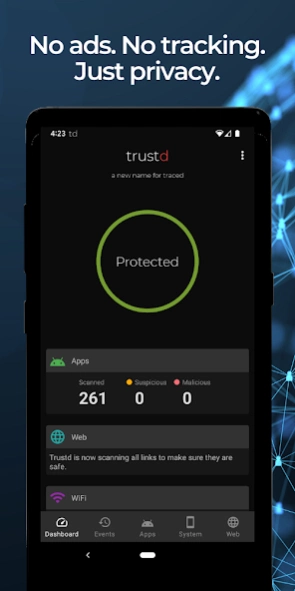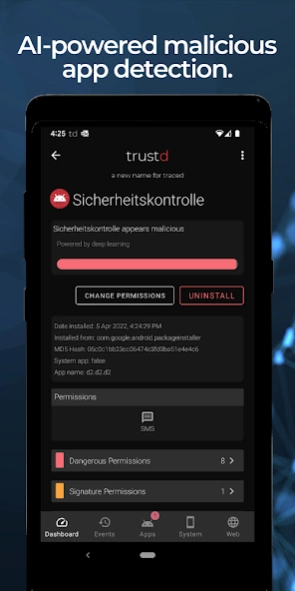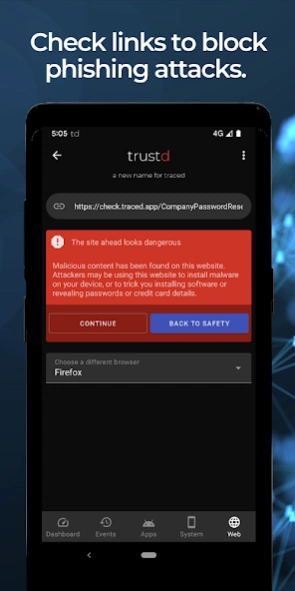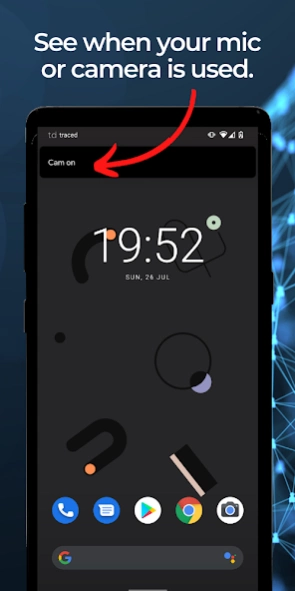Trustd Mobile Security 11.0.17
Free Version
Publisher Description
Trustd Mobile Security - Trustd detects malicious apps, network threats and phishing
Trustd detects malicious apps, dangerous WiFi networks and protects against scam websites and SMS phishing attacks. No tracking. No ads. We fight for your privacy.
+++
Trustd is a free mobile security and privacy app built in the UK by cybersecurity specialists. The app alerts you when suspicious behaviour is detected on your phone. Trustd uses AI to detect even brand new malicious app behaviour, phishing scams and vulnerable WiFi networks so you’re protected in real-time, all the time.
About Safe Browsing in Trustd Plus:
Basic protection against social media, email and SMS phishing attacks (smishing) is included for free in the Trustd app (basically, when you tap a link that opens your browser), but if you want protection in all browser apps while you’re surfing the web, all of the time, you can upgrade to Trustd Plus.
Trustd Includes:
—------------------------------------------------------
★ FREE AI-powered mobile security against mobile-borne attacks
★ App Scanner: Scan your device for stalkerware, spyware and other malicious apps
★ Link Checker: Block phishing/scam links from email, text, messaging apps or social media
★ WiFi Scanner: Get an instant alert when you connect to an unsafe WiFi network
★ Device Checker: Checks whether your Android software is out of date and vulnerable
★ Peace of mind: We don’t track you
★ Privacy from permissions abuse: See when an app tries to access your camera, microphone, takes a screenshot or records your call
NEW Trustd Plus [By subscription]:
—------------------------------------------------------
All of the above Basic protection, PLUS
★ Safe Browsing: Browse the web securely from any browser app. Our on-device VPN protection technology will detect, block and alert you if you visit a malicious website that wants to steal your data or drop malware.
★ Manage allowed websites: Add websites to your safe list if you trust them.
Why is Trustd different?
—-------------------------------------
★ All core features are completely free, with NO ads
★ Trustd uses AI to spot malicious apps before other security apps know about them.
★ We don't track individual users and you don’t need an account.
★ Transparency and integrity is our battlecry! We’re committed to your privacy and security
★ We don't require access to Accessibility Services (which can be abused)
★ We are members of Coalition Against Stalkerware, contributing our research to further the work of Coalition in eradicating stalkerware.
For advice and support, head to our website at https://traced.app.
We welcome your feedback to help make our app the best it can be.
+++
About Trustd
Trustd is a free mobile security and privacy app built in the UK by cybersecurity specialists. The app alerts you when suspicious behaviour is detected on your phone. Trustd uses AI to detect even brand new malicious app behaviour, phishing scams and vulnerable WiFi networks so you’re protected in real-time, all the time.
+++
Privacy Policy
Traced Ltd respects your privacy and promises to safeguard your personal data. For more information: https://traced.app/traced-privacy-policy/
About Trustd Mobile Security
Trustd Mobile Security is a free app for Android published in the System Maintenance list of apps, part of System Utilities.
The company that develops Trustd Mobile Security is traced. The latest version released by its developer is 11.0.17.
To install Trustd Mobile Security on your Android device, just click the green Continue To App button above to start the installation process. The app is listed on our website since 2024-03-26 and was downloaded 1 times. We have already checked if the download link is safe, however for your own protection we recommend that you scan the downloaded app with your antivirus. Your antivirus may detect the Trustd Mobile Security as malware as malware if the download link to app.traced is broken.
How to install Trustd Mobile Security on your Android device:
- Click on the Continue To App button on our website. This will redirect you to Google Play.
- Once the Trustd Mobile Security is shown in the Google Play listing of your Android device, you can start its download and installation. Tap on the Install button located below the search bar and to the right of the app icon.
- A pop-up window with the permissions required by Trustd Mobile Security will be shown. Click on Accept to continue the process.
- Trustd Mobile Security will be downloaded onto your device, displaying a progress. Once the download completes, the installation will start and you'll get a notification after the installation is finished.